With the SWITCH edu-ID all students and anyone working or visiting a university receives a personal identity. In order to create your FHNW account, you must link your SWITCH edu-ID with the FHNW.
SWITCH edu-ID Explanatory Video
You will receive the following e-mail from the FHNW noreply@fhnw.ch asking you to create/link the SWITCH edu-ID with the FHNW. If you do not receive this message, please check your spam or junk e-mail folder and adjust the filter of your e-mail programme if necessary.

If you do not yet have a SWITCH edu-ID:
- Click on the red circled link "Create and link a new SWITCH edu-ID"
- The following will be displayed afterwards
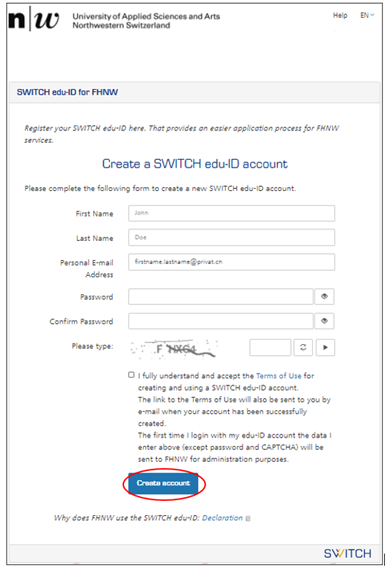
- Fill up your contact details and use your private e-mail address, because the SWITCH edu-ID remains even after your study or work at the FHNW.
- Pay attention to read the terms of use and click on the box next to it. Afterwards fill in the security code.
- Click on the box "Create account".
- The following will be displayed afterwards:
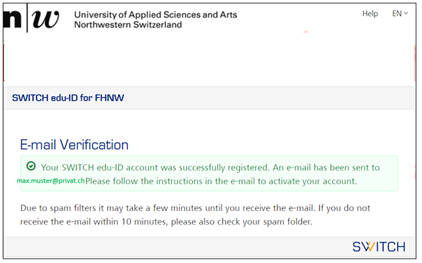
- You will receive an e-mail with a link to verify your e-mail. We ask you to open this e-mail.
- Click on the verification-link to verify your e-mail. Please make sure that the activation is done on the same browser in which you previously created the SWITCH edu-ID (do not confirm via cellphone.
(At the same time you will receive an e-mail from SWITCH with links for more information about your edu-ID: keep this email for future questions.)
⇒ your SWITCH edu-ID is activated an you are on the screen "account activation".
- Now you have to connect your new SWITCH edu-ID with the FHNW. To do this, click on the blue button "continue to service".
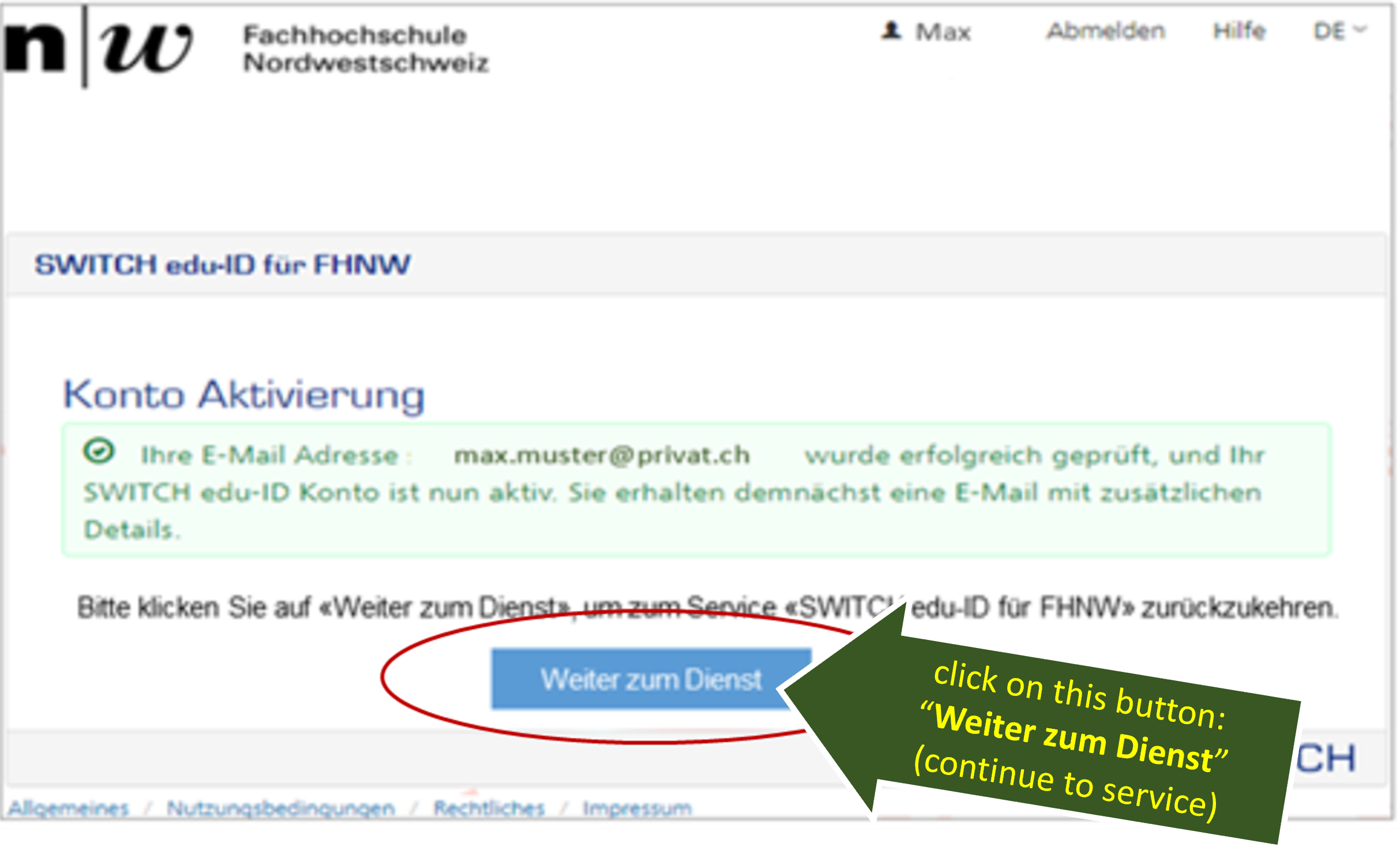
- You will be taken to the FHNW page and asked to complete the link: please press the button "Verknüpfen" (german word for "link").
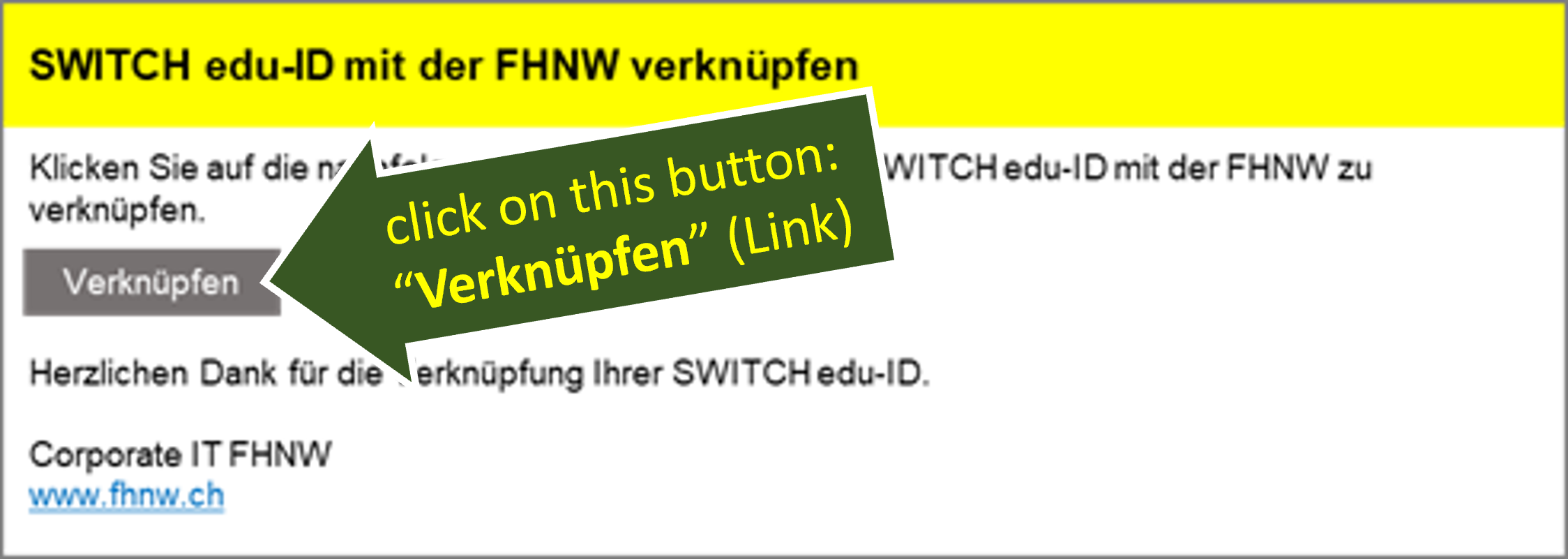
- The linking is completed.
Aditional Information, manage and update your SWITCH edu-ID
What is a SWITCH edu-ID Link
View and modify your SWITCH edu-ID account Link
Keep your e-mail address in the SWITCH edu-ID up to date.
Frequently asked questions (FAQ) at SWITCH Link
Frequently asked questions about the SWITCH edu-ID can be found on the website of SWITCH.
Merging of two SWITCH edu-ID accounts (duplicate) Link
Usually you are going to receive an information by e-mail or through the user interface that a duplicate has been detected and how to proceed. If you know that you have more than one account, go to the Remove Duplicate Accounts page. The merge process looks like this:
- Authenticate yourself for both accounts
- Select which account you want to keep and which one you want to archive
- Confirm the selection and start the merge process
- Check the results of the merge process in your account data
Angehängtes Dokument
edu-ID_ExplanatoryVideo.mp4publiziert: 27. Oktober 2021 16:32 Service: S0050 - Account- und Berechtigungsverwaltung (IAM) Stichwörter: Studierende